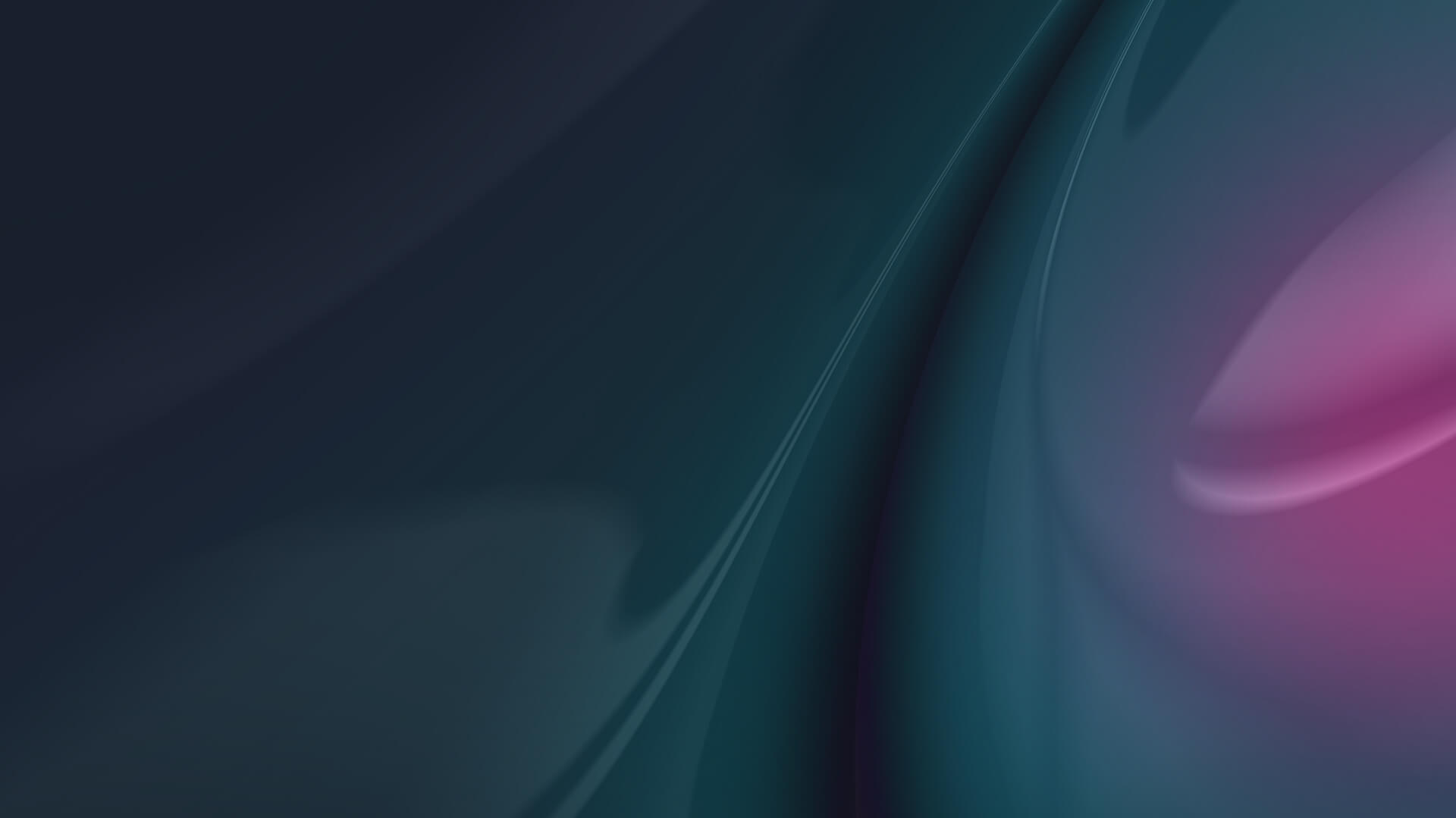
Buy CPT
Swap/buy Chess player Token Our token can be swap/buy on Uniswap Polygon network. First open Uniswap ( link ) and then click on Select token. At this moment swap/buy only works with MATIC. After that copy the contract CPT token 0x36F4Cb7F85E41247f743E441d1D6d516737aB49F and paste it in search box. Select the Chess Player Token and click I […]