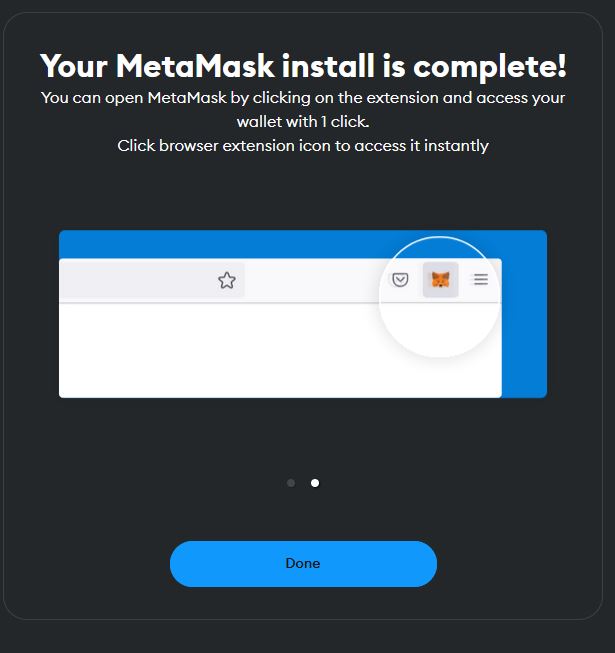How to install MetaMask
On MetaMask site https://metamask.io/ click on download
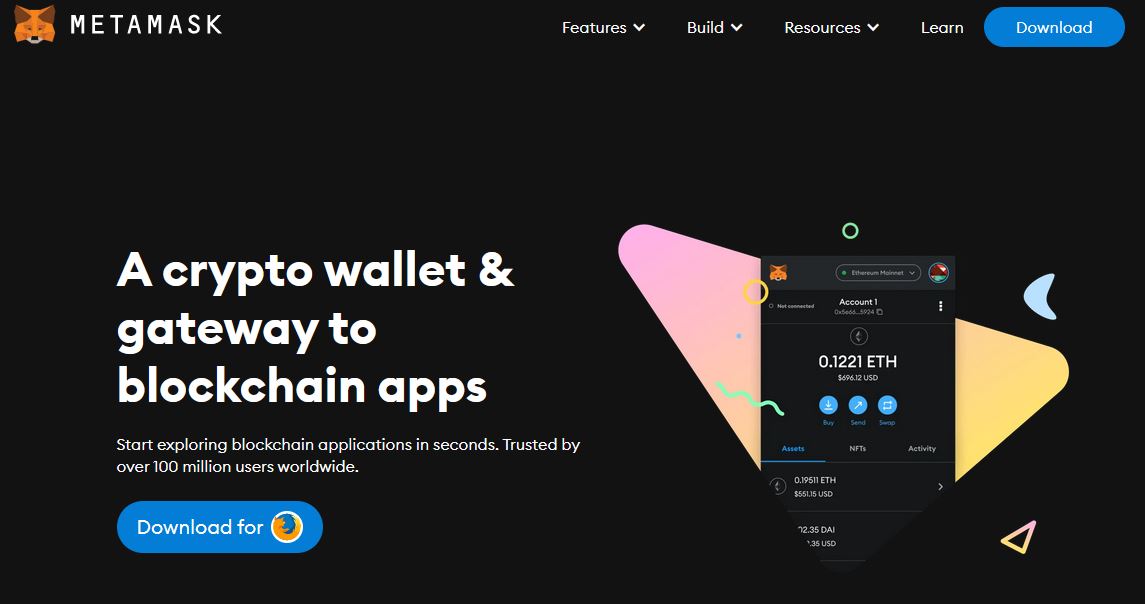
After download click on Continue installation
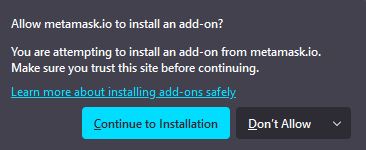
On next prompt click Add
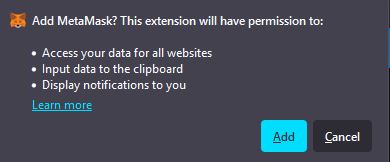
Next click Okay
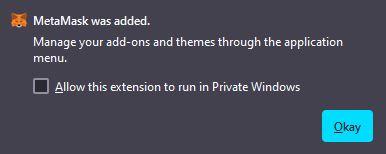
Next click on I agree
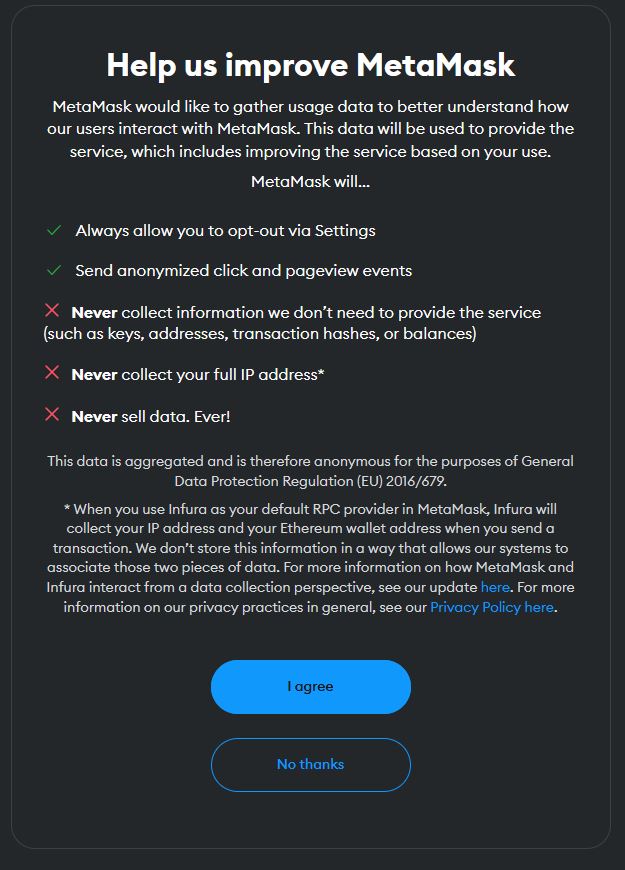
Next check box – I agree to MetaMask’s and then click on Create a new wallet
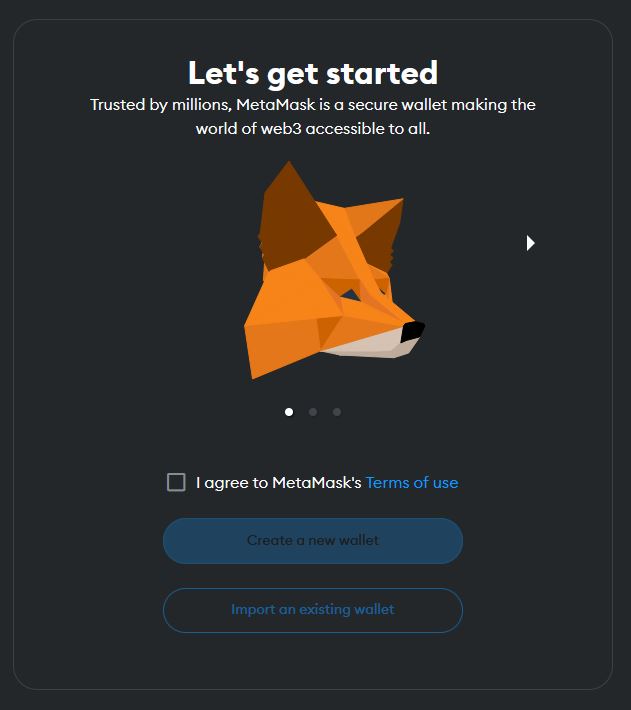
Next enter new password and confirm, check the box – I understand that MetaMask cannot recover this password for me and then click on Create a new wallet
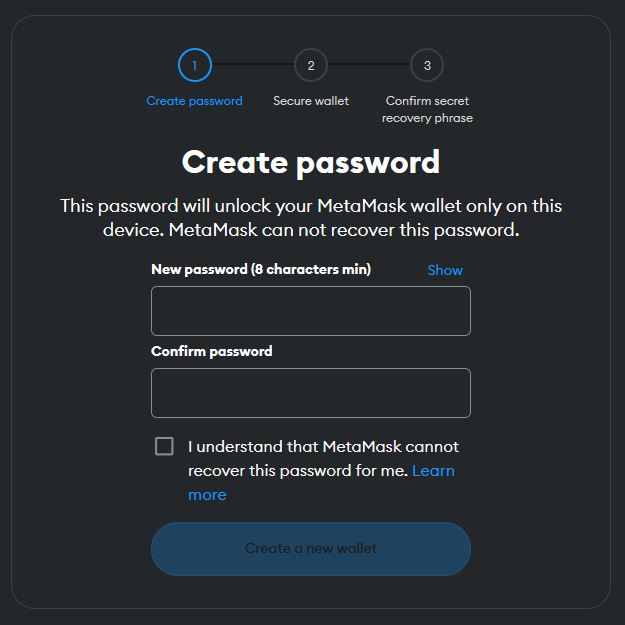
Next click on Secure my wallet
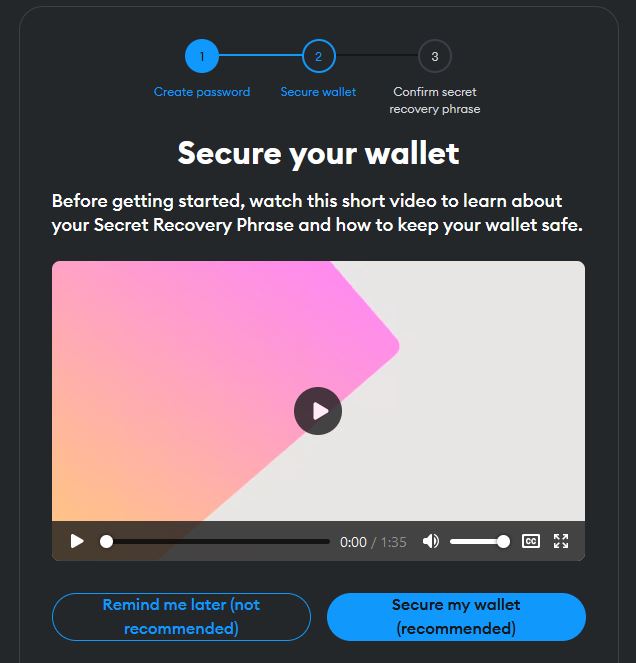
Next click on Reveal Secret Recovery Phase
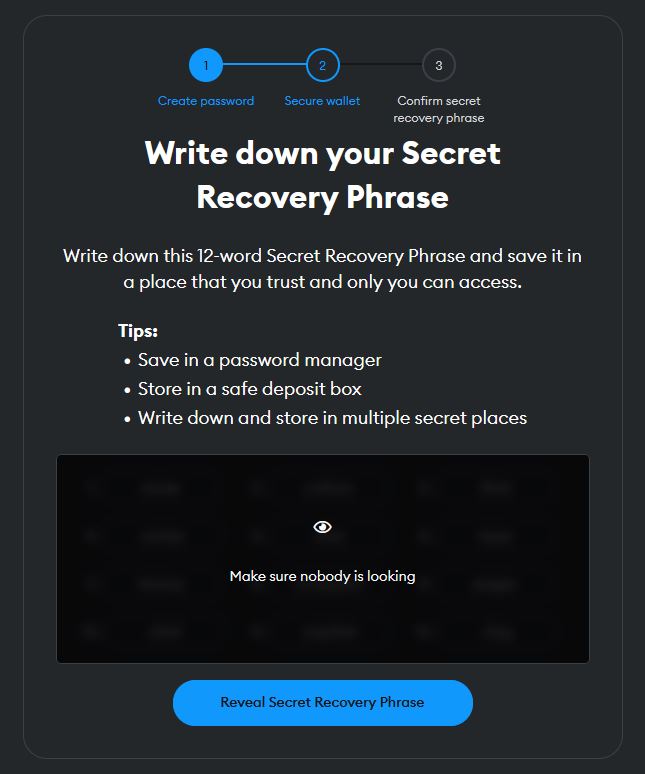
Write down recovery phrase on safe place and keep it safe. On next prompt input the missing words and confirm it.
Click on Got it, next and done. You are now ready to go.